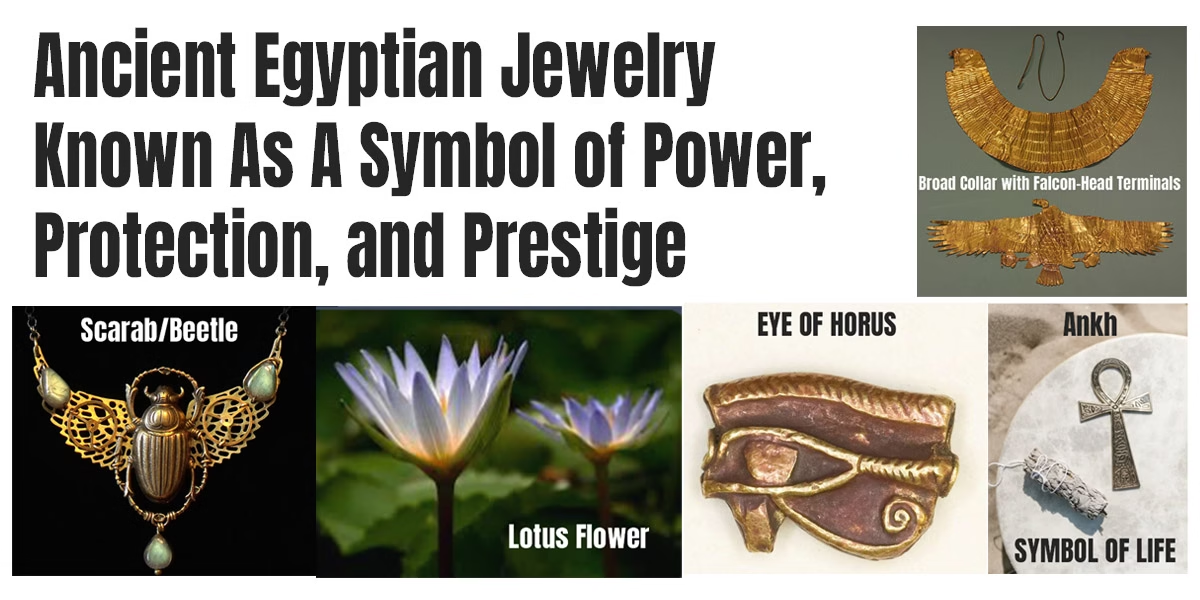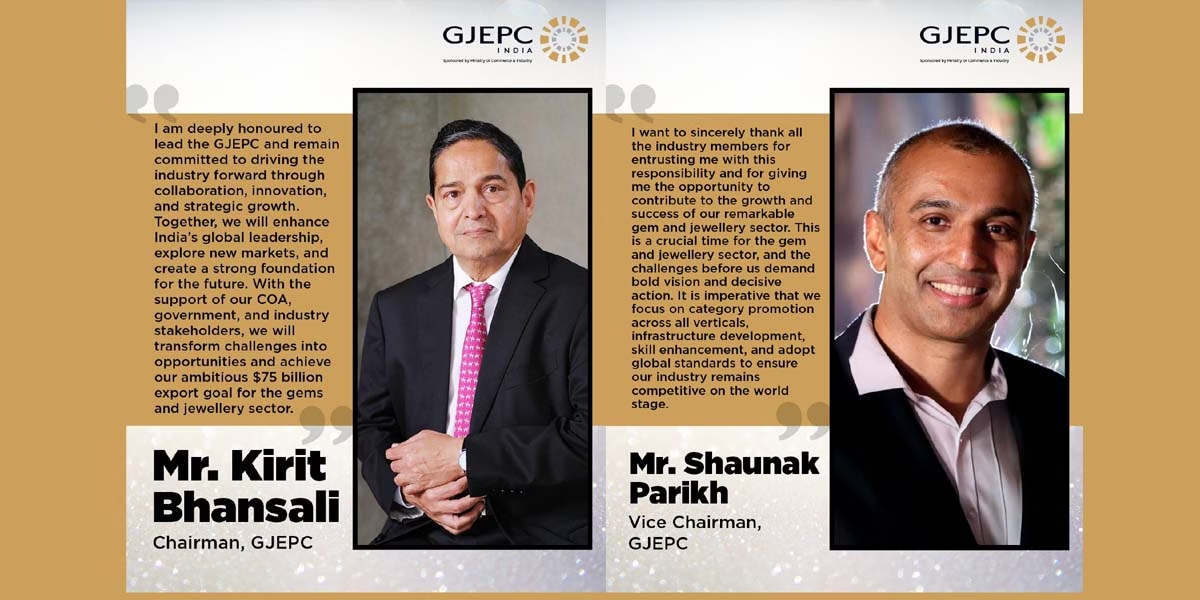Hardware refers to the physical components of a computer system or electronic device. These tangible, touchable parts are essential for the device to function. Unlike software, which comprises instructions and programs, hardware constitutes the actual machinery and equipment that make up a computer or electronic system.
Key components of hardware include:
- Central Processing Unit (CPU):
Often referred to as the brain of the computer, the CPU performs calculations and executes instructions. It is a microprocessor that handles the majority of the processing tasks. - Memory (RAM and Storage):
Random Access Memory (RAM) is volatile memory used by the computer for temporary storage of data that is actively being used or processed. Storage, typically in the form of hard drives or solid-state drives, holds data permanently. - Motherboard:
The motherboard is the main circuit board that houses the CPU, memory, and other essential components. It serves as the central hub, facilitating communication between different parts of the computer. - Power Supply Unit (PSU):
The power supply unit converts electrical power from an outlet into the appropriate voltage required by the computer components. It provides the necessary energy for the computer to function. - Graphics Processing Unit (GPU):
The GPU, or graphics card, is responsible for rendering images and videos. It is particularly crucial for tasks related to gaming, video editing, and graphic design. - Input Devices:
Input devices include peripherals like keyboards and mice, which allow users to interact with the computer by providing input. Other examples include touchscreens, graphics tablets, and voice recognition systems. - Output Devices:
Output devices display information processed by the computer. Examples include monitors, printers, speakers, and headphones. - Networking Components:
Network interface cards (NICs), routers, and modems are hardware components that enable a computer to connect to a network or the internet. - Expansion Cards:
Expansion cards can be added to the motherboard to enhance the computer’s capabilities. Examples include sound cards, network interface cards, and graphics cards. - Cooling Systems:
To prevent overheating, computers are equipped with cooling systems, including fans, heat sinks, and sometimes liquid cooling systems. - Peripheral Devices:
In addition to input and output devices, peripheral devices expand the functionality of a computer. Examples include external hard drives, USB flash drives, and external webcams. - Cables and Connectors:
Various cables and connectors facilitate the physical connection between different hardware components. Examples include USB cables, HDMI cables, and power cords.
Understanding the components of hardware is fundamental for computer technicians, enthusiasts, and users alike. Together, these physical elements form a cohesive system, allowing computers and electronic devices to perform a wide range of tasks, from basic operations to complex computations and multimedia processing.